[科学素养目标解读家庭实验室](一) 家庭实验室 项目介绍,杭州市T小学自2009学年开始,为了更好的促进学生科学素养的形成,更好的培养学生独立思考、动手探究的能力,围绕 激发动机、激活兴趣、激励创新 的理...+阅读
Lab 06 -
Password Recovery Trouble Shooting
Let us assume that you he a router and you don’t know the enable
secret password.
First and foremost you must he physical access to the router to
perform password recovery. Bit 6 defines if the configuration file will
be loaded from NVRAM. Since there is a password in the configuration
file that we do not know, we will want to set bit 6 to 1.
If bit 6 is 0 then the router will load the configuration file from
NVRAM. If bit 6 is 1 then the router will not load the configuration file
from NVRAM.
Configuration Register represented in Decimal
The following are the steps to recover from a lost password.
1. Turn the router off, turn the router on, and within 60 seconds
issue the break sequence of your terminal emulation package. If
you are using hyperterminal that would be .
2. You will now be in ROM monitor mode indicated by the >
prompt. Our goal here is to turn bit 6 on, so if the configuration
register is set to 0x2102, we want to change the register to
0x2142. To determine the current configuration register setting
use the following mand:
>e/s 2000002
To change the register:
>o/r 0x2142
To re-initialize the router
>I
3. After the router prompt appears get into the privileged mode
and copy the backup configuration file to RAM.
4. Get into the configuration mode and key in your new password
5. Change the configuration register back to original setting
6. Perform a no-shut on all interfaces
7. Copy the running configuration to NVRAM
All of the steps are in bold
System Bootstrap, Version 5.2(8a),
RELEASE SOFTWARE
Copyright (c) 1986-1995 by cisco Systems
2500 processor with 16384 Kbytes
of main memory
Abort at 0x10EA87C (PC) break sequence
issued here
>e/s2000002
2000002: 2102 use q to quit the examine mode
>o/r0x2142
>i
System Bootstrap, Version 5.2(8a),
RELEASE SOFTWARE
Copyright (c) 1986-1995 by cisco Systems
2500 processor with 16384 Kbytes
of main memory
F3: 7564496+94188+304272 at 0x3000060
--- System Configuration Dialog --->
At any point you may enter a question mark "?"
for help.
Use ctrl-c to abort configuration
dialog at any prompt.
Default settings are in square brackets "[ ]."
Would you like to enter the initial
configuration dialog? [yes]: n
Press RETURN to get started!
%LINK-3-UPDOWN: Interface Ether0,
changed state to up
%LINK-3-UPDOWN: Interface Ether1,
changed state to up
%LINK-3-UPDOWN: Interface Serial0,
changed state to down
%LINK-3-UPDOWN: Interface Serial1,
changed state to down
%LANCE-5-COLL: Unit 0, excessive
collisions. TDR=6
%LINEPROTO-5-UPDOWN: Line protocol on
Interface Ether0,
changed state to down
%LINEPROTO-5-UPDOWN: Line protocol on
Interface Ether1,
changed state to down
%LINEPROTO-5-UPDOWN: Line protocol on
Interface Serial0,
changed state to down
%LINEPROTO-5-UPDOWN: Line protocol on
Interface Serial1,
changed state to down
%SYS-5-RESTART: System restarted --
Cisco Interwork Operating System Software
IOS (tm) 2500 Software (C2500-J-L),
Version 11.2(3),
RELEASE SOFTWARE (fc2)
Copyright (c) 1986-1996 by cisco Systems, Inc.
piled Mon 30-Dec-96 21:28 by ajchopra
%LINK-5-CHANGED: Interface Ether0,
changed state to administratively down
%LINK-5-CHANGED: Interface Ether1,
changed state to administratively down
%LINK-5-CHANGED: Interface Serial0,
changed state to administratively down
%LINK-5-CHANGED: Interface Serial1,
changed state to administratively down
Router>en
Router&emspcopy start run
atlanta&emsp
atlanta&emspconfig t
Enter configuration mands, one per line.
End with CNTL/Z.
atlanta(config)&emspenable secret password
atlanta(config)&emspconfig-reg 0x2102
atlanta(config)&emspint e0
atlanta(config-if)&emspno shut
atlanta(config)&emspint e1
atlanta(config-if)&emspno shut
atlanta(config-if)&emspint s0
atlanta(config-if)&emspno shut
atlanta(config)&emspint s1
atlanta(config-if)&emspno shut
atlanta(config-if)&emsp
atlanta&emsp
%SYS-5-CONFIG_I: Configured from console
by console
atla
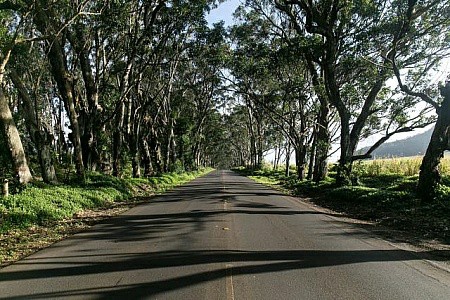
nta&emspcopy run start
Building configuration...
[OK]
atlanta&emsp
Solution:
First and foremost you must he physical access to the router to
perform password recovery. Bit 6 defines if the configuration file will
be loaded from NVRAM. Since there is a password in the configuration
file that we do not know, we will want to set bit 6 to 1.
If bit 6 is 0 then the router will load the configuration file from
NVRAM. If bit 6 is 1 then the router will not load the configuration file
from NVRAM.
Configuration Register represented in Decimal
The following are the steps to recover from a lost password.
1. Turn the router off, turn the router on, and within 60 seconds
issue the break sequence of your terminal emulation package. If
you are using hyperterminal that would be .
2. You will now be in ROM monitor mode indicated by the >
prompt. Our goal here is to turn bit 6 on, so if the configuration
register is set to 0x2102, we want to change the register to
0x2142. To determine the current configuration register setting
use the following mand:
>e/s 2000002
To change the register:
>o/r 0x2142
To re-initialize the router
>I
3. After the router prompt appears get into the privileged mode
and copy the backup configuration file to RAM.
4. Get into the configuration mode and key in your new password
5. Change the configuration register back to original setting
6. Perform a no-shut on all interfaces
7. Copy the running configuration to NVRAM
All of the steps are in bold
System Bootstrap, Version 5.2(8a),
RELEASE SOFTWARE
Copyright (c) 1986-1995 by cisco Systems
2500 processor with 16384 Kbytes
of main memory
Abort at 0x10EA87C (PC) break sequence
issued here
>e/s2000002
2000002: 2102 use q to quit the examine mode
>o/r0x2142
>i
System Bootstrap, Version 5.2(8a),
RELEASE SOFTWARE
Copyright (c) 1986-1995 by cisco Systems
2500 processor with 16384 Kbytes
of main memory
F3: 7564496+94188+304272 at 0x3000060
System Configuration Dialog ---
At any point you may enter a question mark "?"
for help.
Use ctrl-c to abort configuration
dialog at any prompt.
Default settings are in square brackets "[ ]."
Would you like to enter the initial
configuration dialog? [yes]: n
Press RETURN to get started!
%LINK-3-UPDOWN: Interface Ether0,
changed state to up
%LINK-3-UPDOWN: Interface Ether1,
changed state to up
%LINK-3-UPDOWN: Interface Serial0,
changed state to down
%LINK-3-UPDOWN: Interface Serial1,
changed state to down
%LANCE-5-COLL: Unit 0, excessive
collisions. TDR=6
%LINEPROTO-5-UPDOWN: Line protocol on
Interface Ether0,
changed state to down
%LINEPROTO-5-UPDOWN: Line protocol on
Interface Ether1,
changed state to down
%LINEPROTO-5-UPDOWN: Line protocol on
Interface Serial0,
changed state to down
%LINEPROTO-5-UPDOWN: Line protocol on
Interface Serial1,
changed state to down
%SYS-5-RESTART: System restarted --
Cisco Interwork Operating System Software
IOS (tm) 2500 Software (C2500-J-L),
Version 11.2(3),
RELEASE SOFTWARE (fc2)
Copyright (c) 1986-1996 by cisco Systems, Inc.
piled Mon 30-Dec-96 21:28 by ajchopra
%LINK-5-CHANGED: Interface Ether0,
changed state to administratively down
%LINK-5-CHANGED: Interface Ether1,
changed state to administratively down
%LINK-5-CHANGED: Interface Serial0,
changed state to administratively down
%LINK-5-CHANGED: Interface Serial1,
changed state to administratively down
Router>en
Router&emspcopy start run
atlanta&emsp
atlanta&emspconfig t
Enter configuration mands, one per line.
End with CNTL/Z.
atlanta(config)&emspenable secret password
atlanta(config)&emspconfig-reg 0x2102
atlanta(config)&emspint e0
atlanta(config-if)&emspno shut
atlanta(config)&emspint e1
atlanta(config-if)&emspno shut
atlanta(config-if)&emspint s0
atlanta(config-if)&emspno shut
atlanta(config)&emspint s1
atlanta(config-if)&emspno shut
atlanta(config-if)&emsp
atlanta&emsp
%SYS-5-CONFIG_I: Configured from console
by console
atlanta&emspcopy run start
Building configuration...
[OK]
atlanta&emsp
以下为关联文档:
实验室检查41. 简要病史 患者男性,61岁,慢性阻塞性肺病5年,发热、呼吸困难2天化验报告 血常规检查:RBC 5.9×1012/L,HGB 181g/L,HCT 54%,WBC 17×109/L, PLT 101×109/L。白细胞分类:中性粒细胞...
进口畜肉类产品实验室检验检疫实验室按送检单所列检验项目及检验标准完成检验,向送检部门出具检验报告。对检出重大疫病或有毒有害物质严重超标的,应按有关规定及时报告直属局。(一)检验项目1.感官检验检疫...
急腹症——病情评估——实验室检查1. 化验血白细胞、尿、粪常规、酮体及血清淀粉酶是最常做的急诊化验。2. X线检查作胸腹透视目的在于观察胸部有无病变,膈下有无游离气体,膈肌的运动度以及肠积气和液平面。...

白细胞减少症有哪些实验室检查白细胞减少症实验室检查1.血象白细胞计数多在2~4×109/L,中性粒细胞绝对值减低。血红蛋白和血小板正常。2.骨髓象一般正常,典型患者呈粒系增生不良或成熟障碍。有的粒细胞有...

慢性肾功能衰竭的实验室及辅助检查慢性肾功能衰竭的实验室及辅助检查:1.尿液检查尿常规蛋白一般为(十)一(++),晚期肾功能损害明显时尿蛋白反见减少。尿沉渣镜检有不同程度的血尿、管型尿,粗大宽阔的蜡状管型对慢性肾...

急性心肌梗塞的实验室和其他检查血象和血沉 白细胞于发病次日升高,中性粒细胞增至0.75~0.90,通常持续3~7天。血沉一般在数日后开始增快,持续2~3周,多能反映坏死组织的吸收过程。 血清酶 测定坏死心肌组织释放到血...

呼吸衰竭的实验室和其他检查1.血气分析常用指标 (1)动脉血氧分压(PaO2):是动脉血中物理溶解的氧分子所产生的压力。正常范围为100-0.33×年龄±5mmHg(1mmHg=0.133kPa)。当PaO2低于同龄人正常范围下限是即为缺...
糖尿病常见实验室检查的意义-糖耐量葡萄糖耐量试验(GTT)对糖尿病具有很大的诊断价值。对空腹糖正常或可疑升高,以及餐后2小时血糖可疑升高等有糖尿病怀疑的患者,都不能完全肯定或否定糖尿病,均必须依赖葡萄糖耐量试...
急性肾功能衰竭实验室检查急性肾功能衰竭实验室检查 一、尿液检查 尿少、尿量≤17ml/h或<400ml/d,尿比重低,<1.014甚至固定在1.010左右,尿呈酸性,尿蛋白定性+~+++,尿沉渣镜检可见粗大颗粒管型,少数红、白细胞。...



